How to Dropship from Taobao to Shopify
Dropshipping lets entrepreneurs start online stores without inventory. Taobao's affordable products and Shopify's e-commerce tools make a perfect combination. This setup minimizes risk and complexity, allowing focus on marketing and customer service.

Introduction
Dropshipping has become a popular business model for entrepreneurs looking to start an e-commerce store without the need for upfront inventory investments. Taobao, one of China's largest online marketplaces, offers a vast selection of products at competitive prices, making it an attractive source for taobao dropshipping. Shopify, a leading e-commerce platform, provides the tools necessary to create and manage an online store. In this guide, we will walk you through the steps to successfully dropship from Taobao to Shopify, with the help of BuckyDrop, a platform designed to streamline the process.
Laying the Foundation for Taobao Dropshipping Shopify Success
1. Research and Choose Your Niche for Taobao Dropshipping Shopify
Before diving into the technical aspects, it’s essential to research and choose a profitable niche. Identify your target market and understand their preferences. Look for trending products on Taobao that have high demand and good profit margins. Utilizing BuckyDrop, you can explore product categories and trends easily, helping you make informed decisions about which products to offer in your store.

2. Set Up Your Shopify Store for Taobao Dropshipping Shopify
Creating a Shopify store is the next step. Start by signing up for a Shopify account and selecting a plan that suits your business needs. Choose a professional and responsive theme that aligns with your brand. Customize your store by adding a logo, creating categories, and setting up essential pages like About Us, Contact, and Shipping Information. Utilize Taobao image search and Taobao reverse image search to find high-quality images for your product listings. This customization helps in providing a cohesive shopping experience for your customers.

3. Source Products from Taobao
To source products, you need to create a Taobao account. Use the search bar to find products relevant to your niche, and utilize Google Translate or other translation tools to navigate the site. Utilize Taobao image search to find products visually and ensure you’re sourcing the right items. Check the seller ratings and reviews to ensure reliability. Here’s where BuckyDrop becomes invaluable. By integrating Taobao with your Shopify store, BuckyDrop allows you to import products seamlessly, making the process straightforward and efficient.
4. Use a Taobao Agent (Optional)
If you are not fluent in Chinese or want to simplify the process further, consider using a Taobao agent. Agents help with communication, purchasing, quality checks, and shipping. BuckyDrop acts as an agent, facilitating smooth transactions and handling communication with sellers, thus eliminating language barriers and ensuring quality service.

5. Import Products to Your Shopify Store
To import products, install a dropshipping app such as Oberlo, Dropified, or Importify. These apps allow you to import products from Taobao to your Shopify store with ease. Customize product titles, descriptions, and prices to make them more appealing to your customers. BuckyDrop’s direct integration with Shopify simplifies this step, allowing you to import products effortlessly and manage your inventory efficiently.
6. Set Up Payment and Shipping Methods
Configuring payment gateways like PayPal and Stripe on your Shopify store ensures you can accept payments from customers worldwide. Set up shipping rates based on the options provided by Taobao sellers or your agent. BuckyDrop offers global shipping solutions, managing delivery efficiently and ensuring your customers receive their orders promptly.

7. Automate Order Fulfillment
Automation is key to managing a dropshipping business effectively. Set up order notifications to stay informed of new orders. Use your dropshipping app to automatically forward orders to Taobao sellers for fulfillment. BuckyDrop enhances this process by automating order fulfillment, global logistics tracking, and updates, allowing you to focus on growing your business.

8. Market Your Store
To drive traffic to your store, invest in marketing strategies. Optimize your store and product listings for SEO to increase visibility on search engines. Promote your products on social media platforms and use email marketing to build customer relationships. Paid advertising, such as Google Ads and Facebook Ads, can also drive targeted traffic to your store. BuckyDrop provides marketing insights and tips to help you effectively promote your store and attract customers.
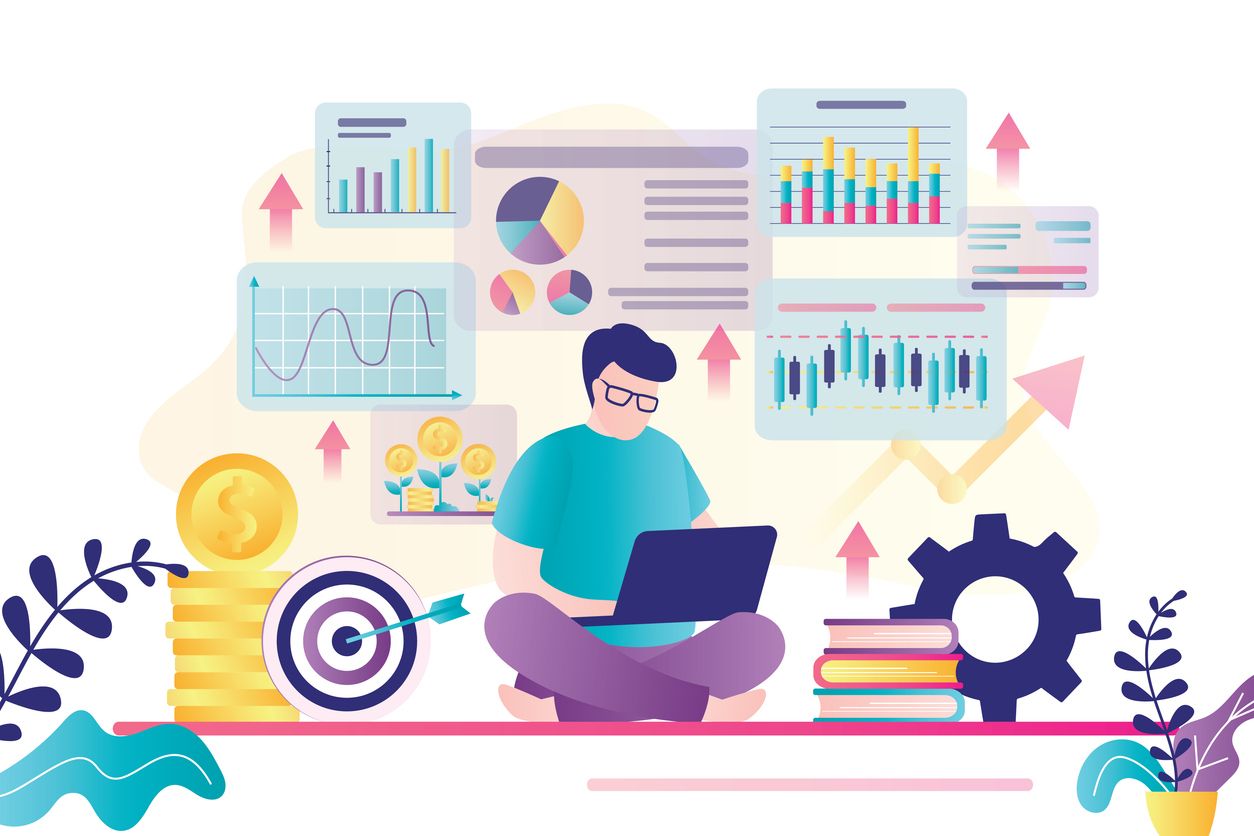
9. Manage Customer Service
Providing excellent customer service is crucial for retaining customers and building a reputable brand. Respond promptly to customer inquiries and provide order tracking information. Handle returns and refunds efficiently to maintain customer satisfaction. Ensuring a positive customer experience will encourage repeat business and positive reviews.

10. Analyze and Optimize
Continuous optimization is essential for the success of your dropshipping business. Use Shopify’s analytics tools to track sales, traffic, and customer behavior. Analyze this data to identify trends and areas for improvement. BuckyDrop’s analytics tools help you monitor and improve store performance, providing insights that can guide your business strategy.

Conclusion: Start Your Taobao Dropshipping Shopify Journey Today
Dropshipping from Taobao to Shopify offers a lucrative opportunity for entrepreneurs. By following the steps outlined in this guide and leveraging the features of BuckyDrop, you can create a successful e-commerce store. BuckyDrop simplifies product sourcing, order fulfillment, and overall store management, allowing you to focus on growing your business and providing excellent customer service. Start your dropshipping journey today with BuckyDrop and experience the benefits of a streamlined and efficient process.



