Taobao Image Search Function Analysis and Common Problem Solving Guide
Want to quickly find your desired products? Taobao Image Search is your powerful assistant. This article provides a detailed analysis of its features and a troubleshooting guide for common issues.

Introduction to Taobao Image Search
Taobao Image Search is a powerful image recognition search function that allows you to easily find products by uploading images or using image links. It supports common image formats such as JPEG and PNG. You only need to upload a clear image, and the Taobao system will automatically identify the image content and display a list of related products.

Advantages of Taobao Image Search
Helping You Find the Right Products
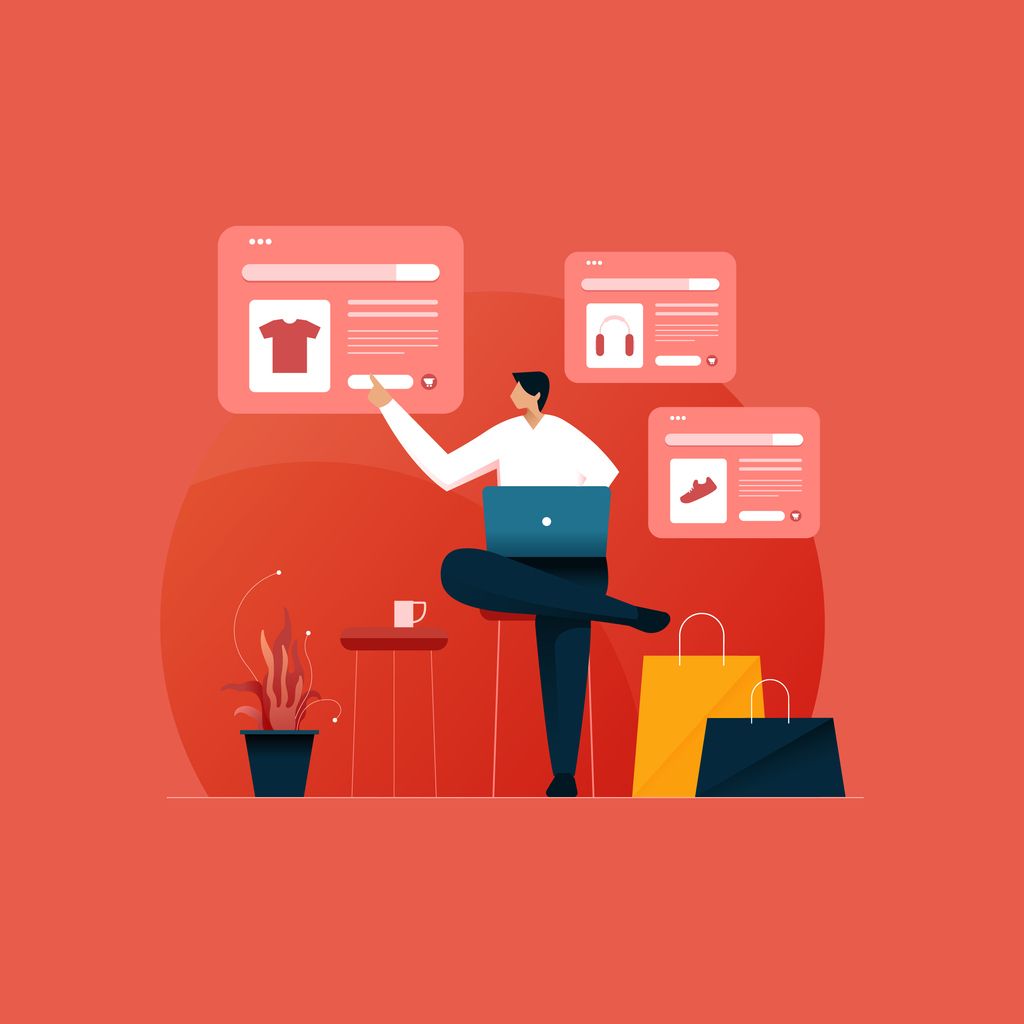
In the vast ocean of over 1 billion products on Taobao, finding the one that suits you best is crucial. Traditional keyword searches can be time-consuming and require a lot of trial and error. Taobao image search empowers you to quickly discover more sources for the same desired product, enabling easy price comparison among numerous suppliers and helping you choose a more competitive partner.
Excellent for Foreigners
Taobao has not yet launched an official English version for international users. For international buyers unfamiliar with Chinese, searching for products using keywords on Taobao with its massive inventory is undoubtedly a daunting task, and relying on Google Translate often leads to inaccurate interpretations. Image search provides them with a straightforward and efficient solution that requires no language skills, allowing them to easily find desired products and overcome language barriers.
Displaying Accurate Results
As a core platform under the Alibaba Group, Taobao boasts industry-leading search engine technology powered by artificial intelligence. An accuracy rate of up to 98% is a testament to its strong technical capabilities. Backed by a vast ecosystem covering almost all product categories imaginable, Taobao is confident in meeting the vast majority of your search needs. If you cannot find what you are looking for on Taobao, you may need to re-evaluate your search method or the target product itself.
Disadvantages of Taobao Image Search
Not Always Finding Exactly the Same Product
If the image you upload is of poor quality, blurry, improperly cropped, or contains multiple objects, Taobao's search engine may not accurately identify the specific product you are looking for. The search results may return similar but not identical products, requiring you to filter further.
Greatly Affected by Image Quality
The clarity, lighting, and angle of the image all affect the accuracy of the search results. Low-quality images are very likely to lead to search failure or inaccurate results.
May Return a Large Number of Similar but Not Exactly the Same Results
Even if the image quality is high, the search engine may return many products that are similar in appearance but differ in brand, material, function, etc., requiring users to carefully distinguish between them.
May Not Work Well for Non-Standardized or Unique Products

For some very unique, non-mainstream products, or handmade items, image search may not be able to find an exact match because the database may lack identical references.
Insufficient Comparison of Price and Quality Information
Image search primarily focuses on visual similarity, and the search results may not directly highlight the lowest-priced or highest-quality options, requiring users to go to the product details page for comparison.
Potential for Malicious Sellers to Use Similar Images for Traffic
Some sellers may use images similar to popular products to attract traffic, but the actual products sold may be of poor quality or different, requiring users to be vigilant.
Common Problems with Taobao Image Search
What is the best way to search for products on Taobao?

Using the image search function is the best way to search for products on Taobao. It not only significantly shortens search time and reduces unnecessary keyword trial and error but also accurately locates the products you see. Especially when you have a clear target appearance or find it difficult to describe in words, the advantages of image search are even more prominent, making it a wise choice for shopping on Taobao.
How to use Taobao if you don't understand Chinese?
Currently, the most direct way is to use Google Chrome's page translation function to easily translate the entire Taobao website into English for convenient browsing. However, due to technical limitations, the accuracy of machine translation is sometimes difficult to guarantee. Combining Taobao's powerful image search function to directly find products through images can more accurately locate targets and compensate for translation deficiencies. Using these two methods in combination is the best and only way for international users who do not understand Chinese to explore Taobao.
Why can't Taobao's image search detect my image?
Unsupported image format
It is recommended to try uploading common formats such as PNG or JPEG.
Image quality issues
If the image you upload is too blurry, has too low a pixel count, or lacks clear details, Taobao's image recognition technology may not be able to accurately identify the objects in the image. If your image contains multiple different products, the Taobao system may have difficulty determining which one you want to search for. It is recommended to crop the image so that it only contains the product you want to search for.
Problems with the image content itself
If you upload a landscape photo, a portrait, or other non-product photos, the Taobao search system will naturally not be able to find relevant products. If the image is heavily watermarked or key parts are obscured, it will affect recognition. Recognition may be difficult for some highly abstract or artistic product images.
What image formats does Taobao Image Search support?
JPEG (.jpg or .jpeg)
This is the most common image format, and Taobao Image Search usually handles it well.
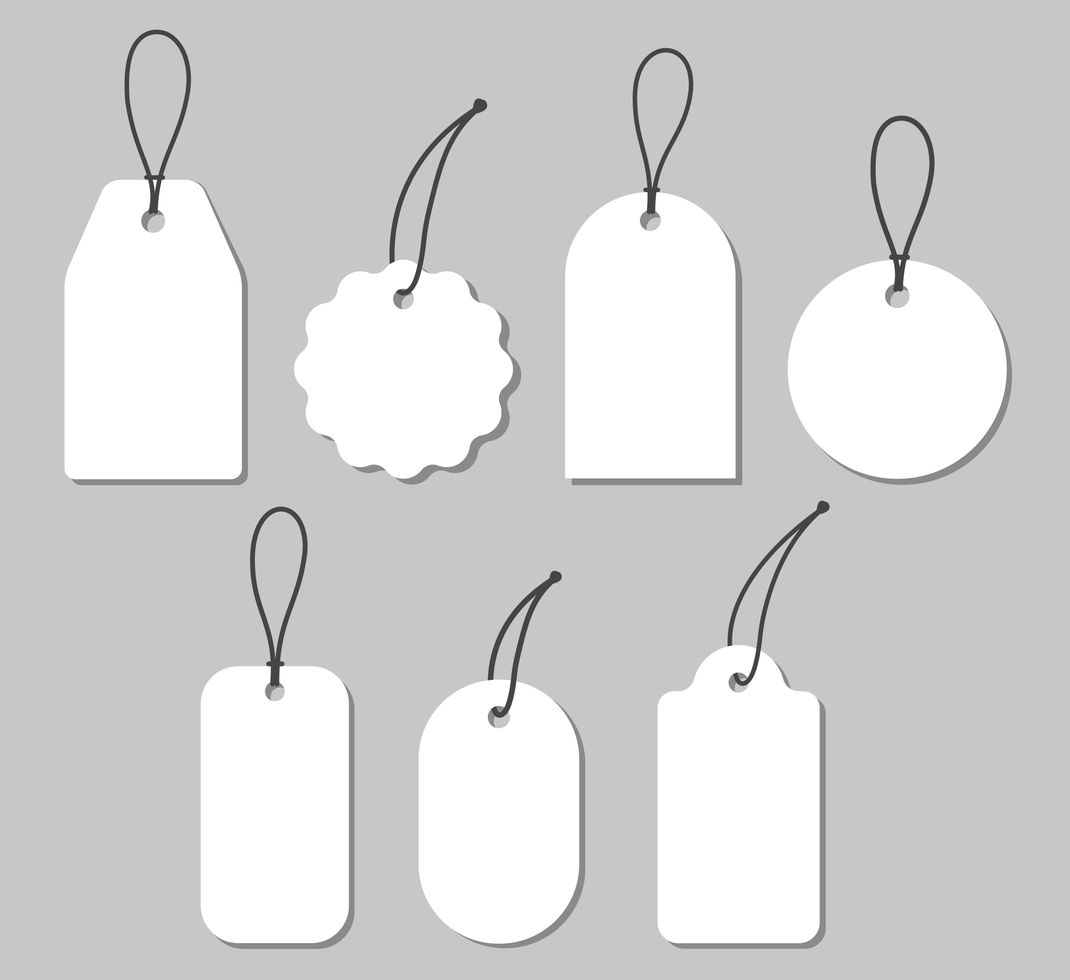
PNG (.png)
This is a lossless compression format, also commonly used for web images, and Taobao Image Search also supports it.
Please note:
PC Web Version: In the past, the Taobao web version may have had stricter requirements for image formats, sometimes preferring PNG format. However, support for JPEG is now relatively stable. If you encounter upload problems, you can try converting the image to PNG format and try again.
Taobao App (Android and iOS): The Taobao App usually has broader support for image formats, and both JPEG and PNG are commonly supported formats. For the best search experience, it is recommended that you use clear, high-quality JPEG or PNG format images for searching. If you encounter upload failures, you can try converting the image to the other of these two formats and try again.
How accurate is Taobao Image Search?
The accuracy of Taobao Image Search can be said to be at a relatively high level compared to image search functions on similar e-commerce platforms. However, it is important to note that the accuracy of Taobao Image Search is not perfect and is affected by various factors:
Image quality and clarity
This is the most critical factor affecting accuracy. High-quality, clear images containing the entire product usually yield more accurate search results. Blurry, low-pixel, poorly lit, or improperly cropped images may lead to search result deviations or failure to recognize the image.
Product standardization
For standardized, mass-market products (such as clothing, electronic products, etc.), the accuracy of image search is usually higher. However, for non-standardized, uniquely designed products or handmade items, it may be difficult to find an exact match.
Image contains multiple objects

If the uploaded image contains multiple different products, the search engine may have difficulty determining which one the user wants to search for, leading to inaccurate results.
Image background and environment
Complex backgrounds or environments may interfere with image recognition.
Malicious sellers using similar images
Some sellers may use images similar to popular products to attract traffic, but the actual products sold may be different or of poor quality, which will also affect users finding the products they truly want through image search.
Limitations of algorithms
Although the technology is advanced, image recognition still has limitations, and it may not be able to perfectly identify some very subtle differences or specific material textures.
Differences between the web version and the App
Some users report that the web version of Taobao Image Search may be less stable or accurate than the App version.
What types of products can Taobao Image Search be used to find?
The Taobao Image Search function can theoretically be used to find almost all products sold on the Taobao platform. Its core principle is image recognition technology, which analyzes the visual features of the uploaded image and matches them with product images in Taobao's vast product database. Please note:
Image quality is key
The search effect largely depends on the quality and clarity of the image you upload.
Uniqueness and non-standardized products
For very unique or non-standardized products, if there is no exactly the same image in the Taobao database, an exact match may be difficult to find, but similar products may be returned.
Products that are difficult to visually identify, such as fresh produce
For some fresh produce and other items mainly distinguished by other characteristics (such as variety and origin), searching directly by image may not be as effective as searching for packaged products or using keywords.
How to improve the search effect of Taobao Image Search?
Improving the search effect includes using high-quality images, ensuring the image content is clear, and avoiding blurry or overly complex images. In addition, maintaining a stable network connection also helps to improve the search effect.
The picture should be clear
Use high-quality, non-blurry product images.
The main body should be prominent
The main body of the picture is the product you want to search for, with a simple background.
The light should be sufficient
Avoid images that are too dark or have too many shadows.
Use the correct image source
Prioritize using official images or clear real-shot images.
Search from multiple angles
If there are images from different angles, you can try them all.
Search for detailed images
When searching for specific details, you can crop and enlarge them.
Combine keywords
If the results are inaccurate, you can use keywords to filter.
Use the Taobao App
The in-App photo search or "Shapilai" function is more convenient.
The network should be stable
Ensure a stable network connection.
Finding Products with BuckyDrop
Avoiding Single-Platform Limitations
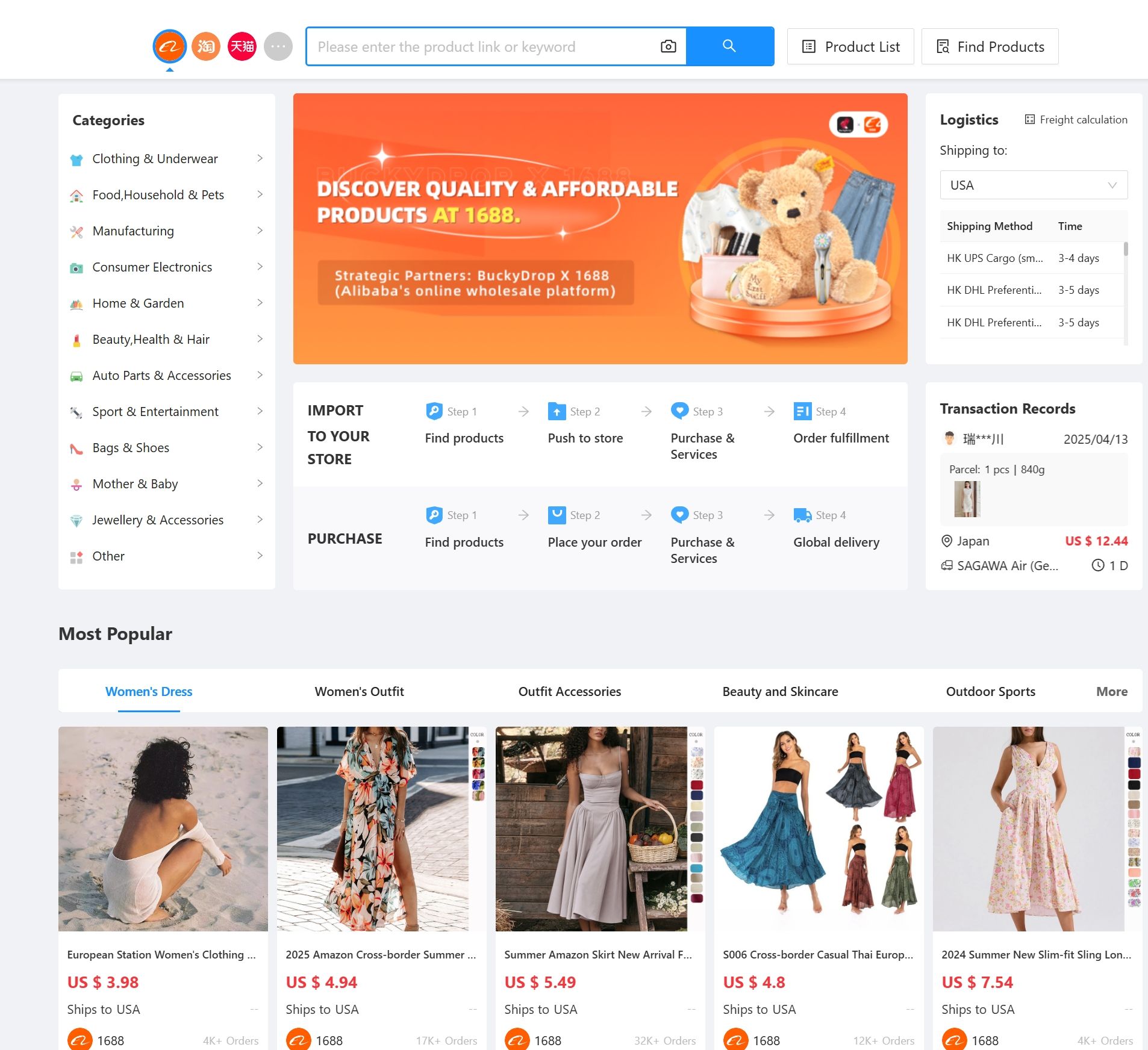
While Taobao image search is typically limited to searching within the Taobao platform, making it difficult to compare sources from other platforms, BuckyDrop integrates products from all Chinese e-commerce platforms, providing you with a more comprehensive selection.
Language Barriers
For international buyers who don't understand Chinese, using image search on Taobao can still lead to difficulties in understanding product information and communicating with sellers. BuckyDrop offers an English interface, resolving language barriers.
Quality Inspection and Shipping
Taobao primarily provides a transaction platform, requiring sellers to handle quality inspection and shipping themselves. BuckyDrop offers a one-stop service for purchasing, quality inspection, and shipping, saving you from these cumbersome processes.



