How to Build an Independent Site with BuckyShop
This article will guide you through the process of using BuckyShop to build such a site, providing detailed steps and instructions. By following these steps, you can easily create an independent site that aligns with your needs and brand image.

Establishing your own independent website is crucial for individuals and businesses looking to thrive in the e-commerce industry. With BuckyShop, a powerful and user-friendly platform, you can quickly create your own online store or dropshipping site. Let's dive into the complete process of building an independent site with BuckyShop.
Steps to create a BuckyShop e-commerce site
- On the homepage of BuckyDrop's official website, click on "Discover" and then select "Build Your Store"

2. Choose the store type as "Shopping Store" and proceed to the next step.
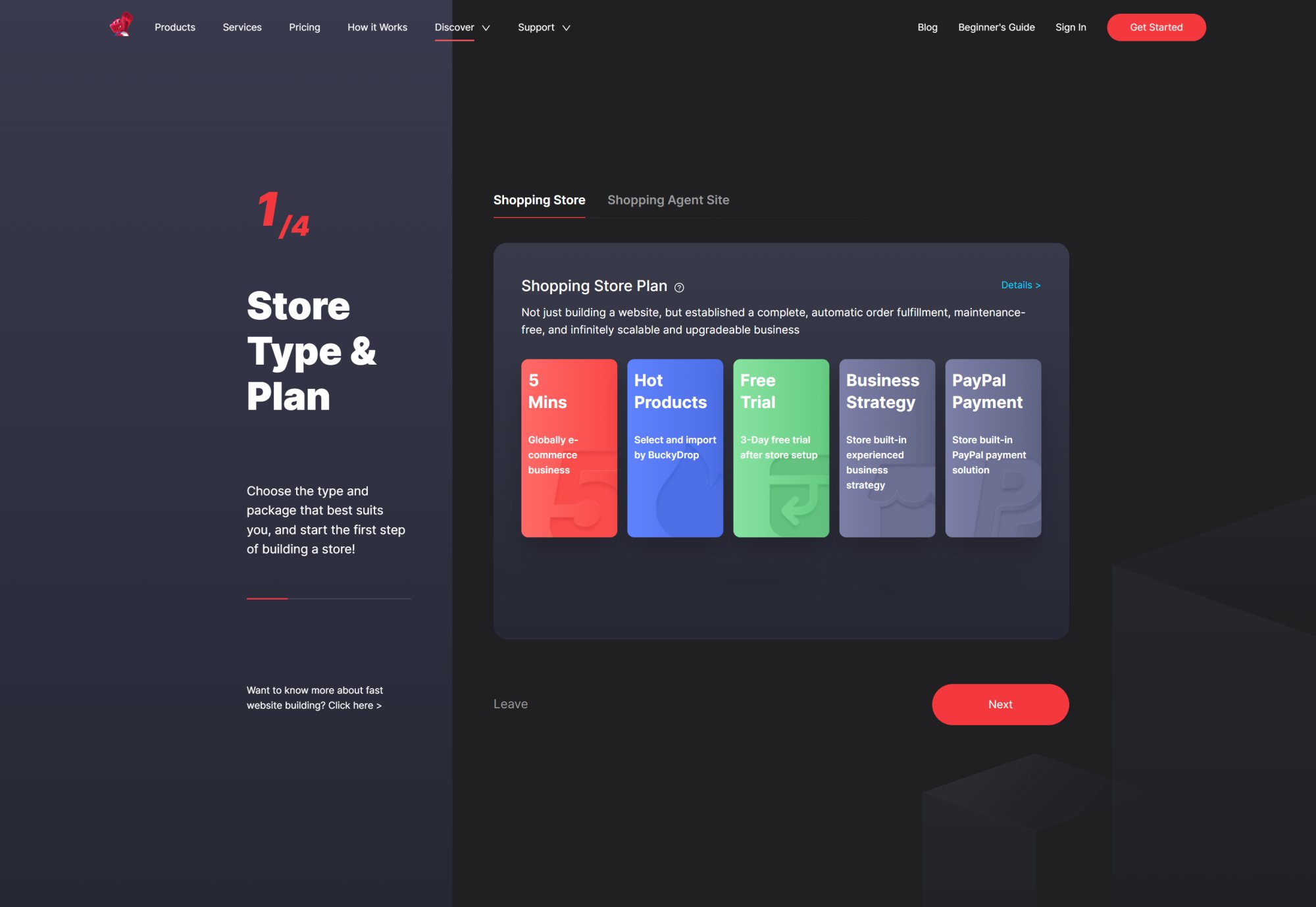
3. Select a product package and click on the next button.
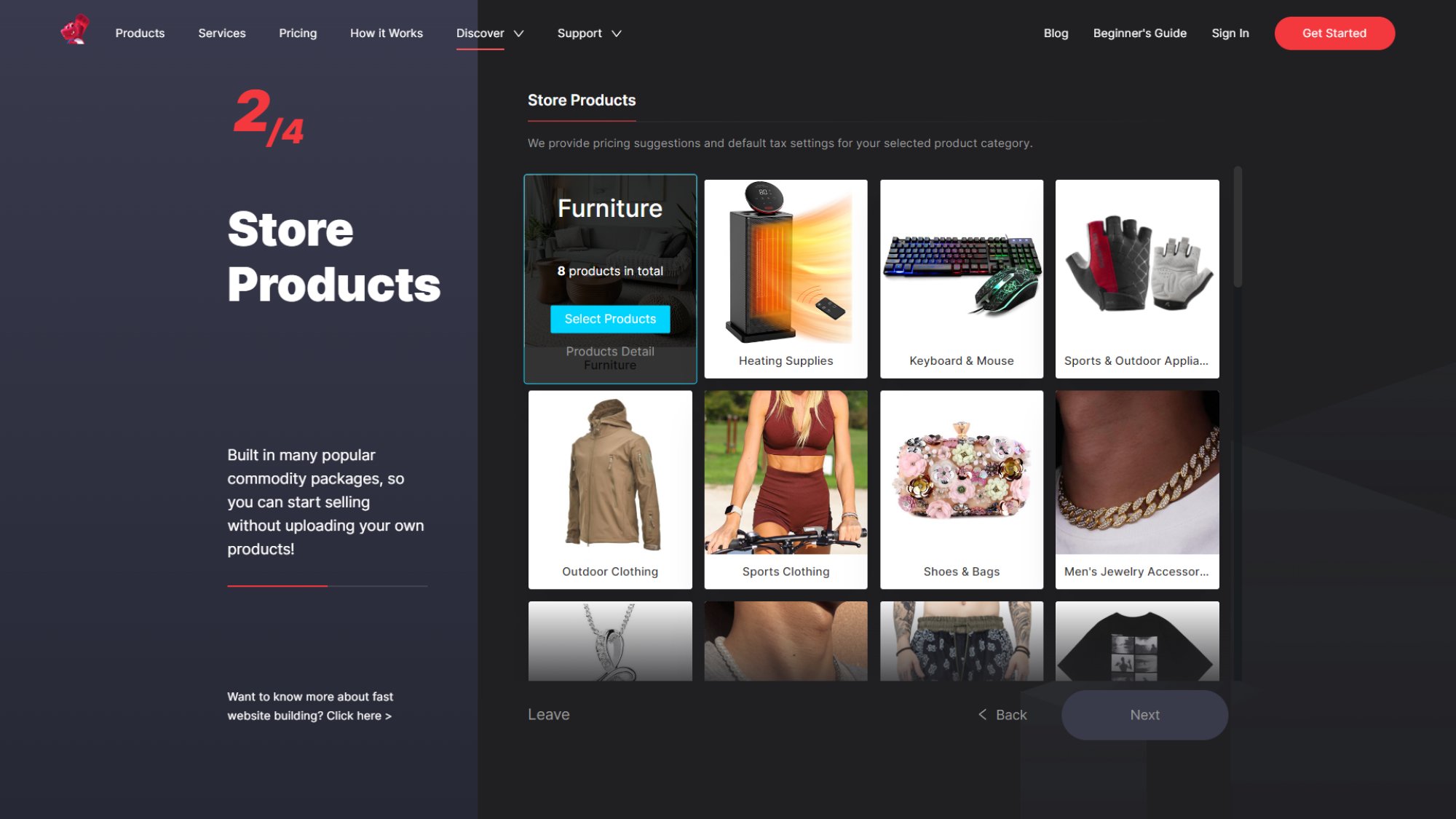
4. Choose a store template and click on the next button.
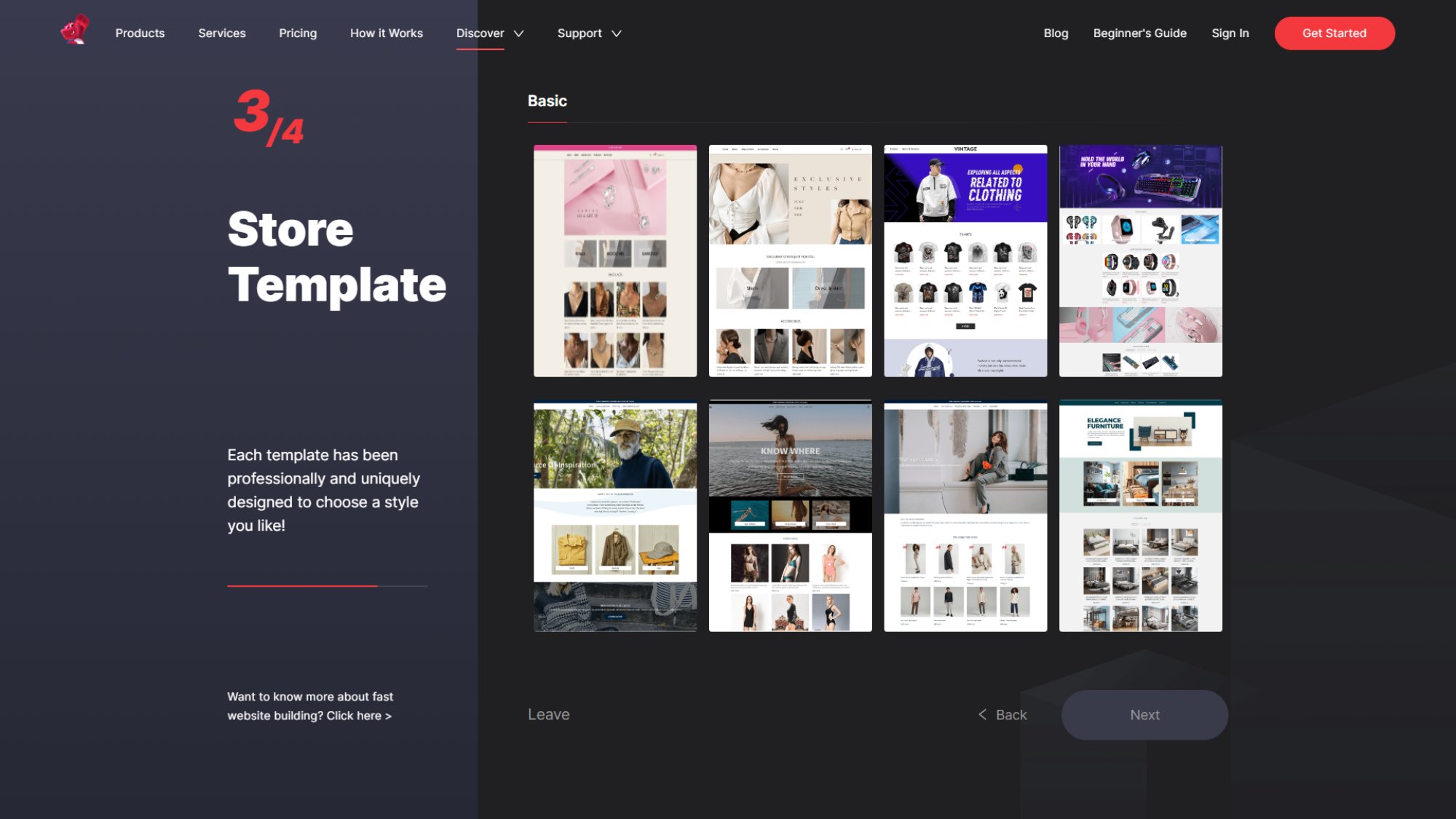
5. Fill in the store information and personal details, then click on "Create."
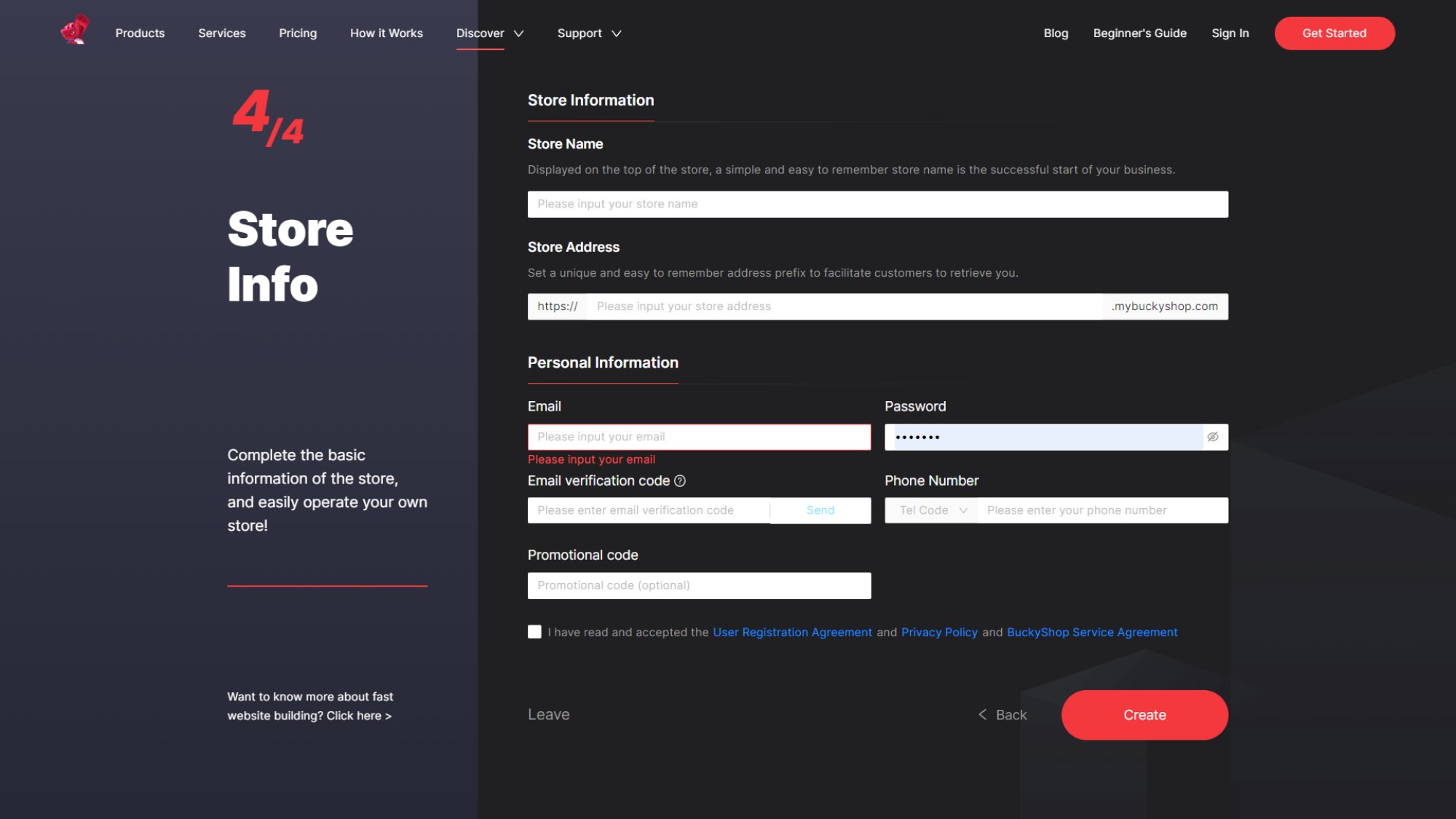
Your BuckyShop e-commerce site has been successfully created.
Steps to create a BuckyShop dropshipping site
- On the menu bar of BuckyDrop's official website homepage, click on "Discover" and then select "Build Your Store"

2. Choose the store type as "Shopping Agent Site" and proceed to the next step.
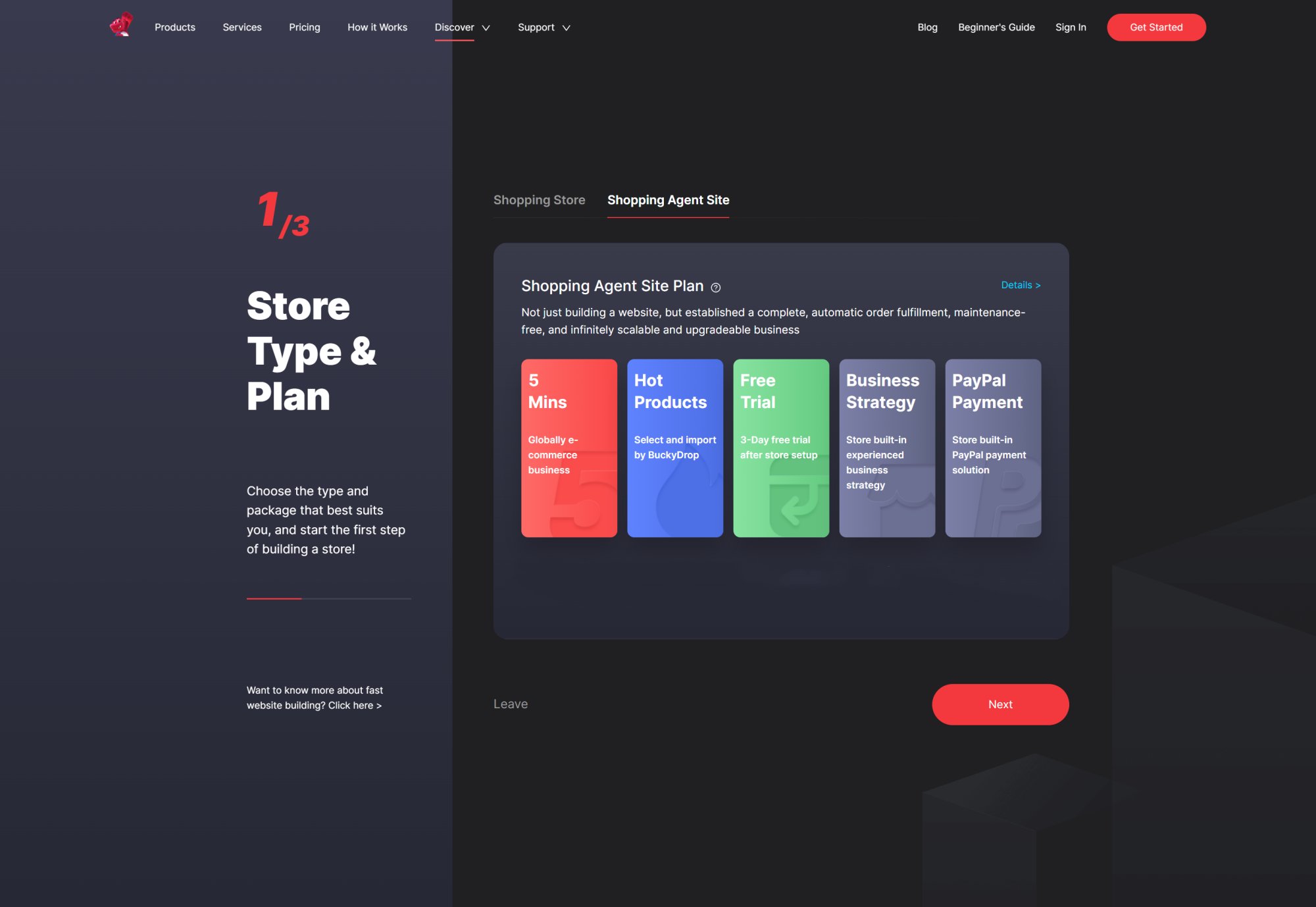
3. Select a store template and click on the next button.
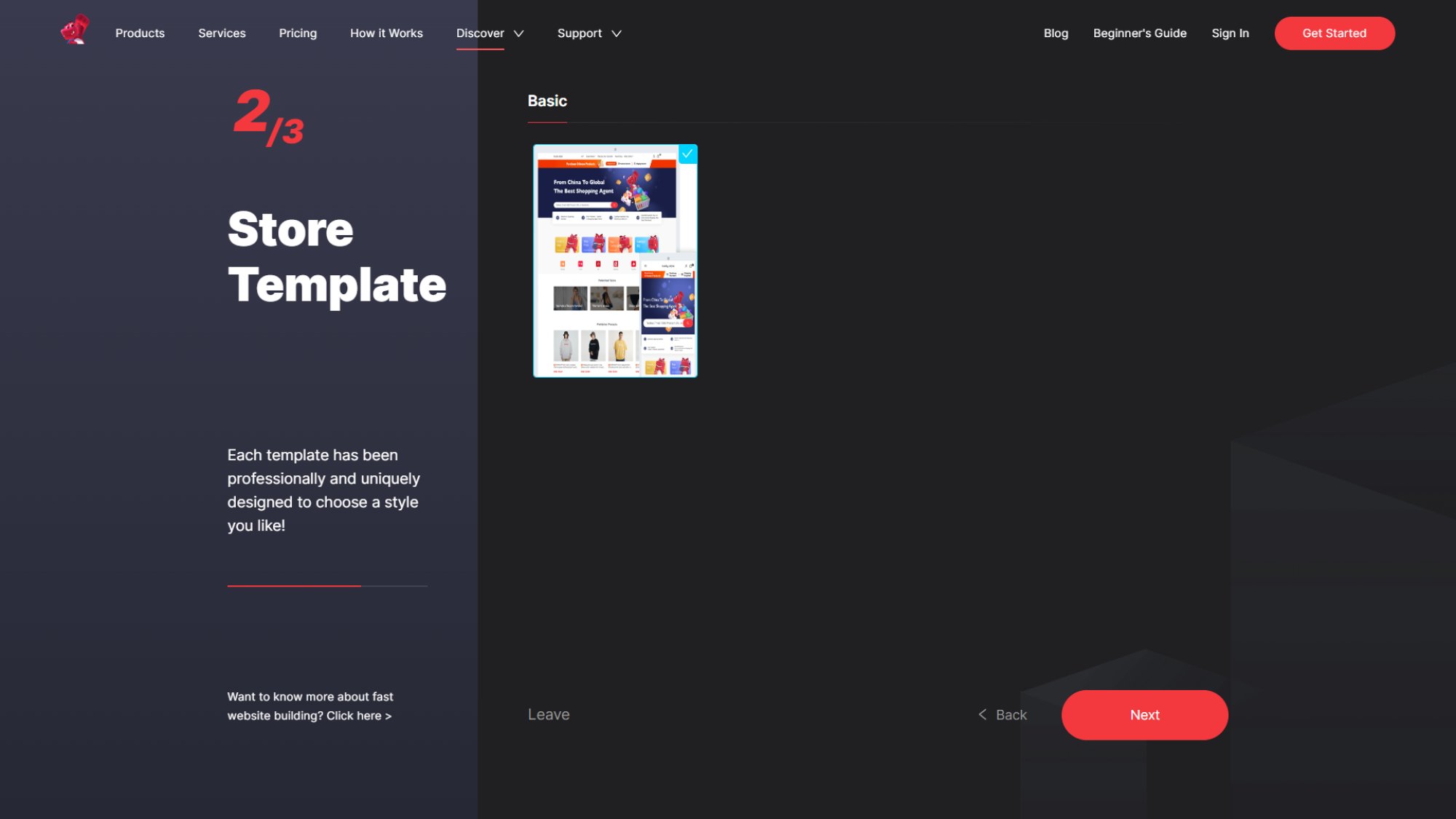
4. Fill in the store information and personal details, then click on "Create."
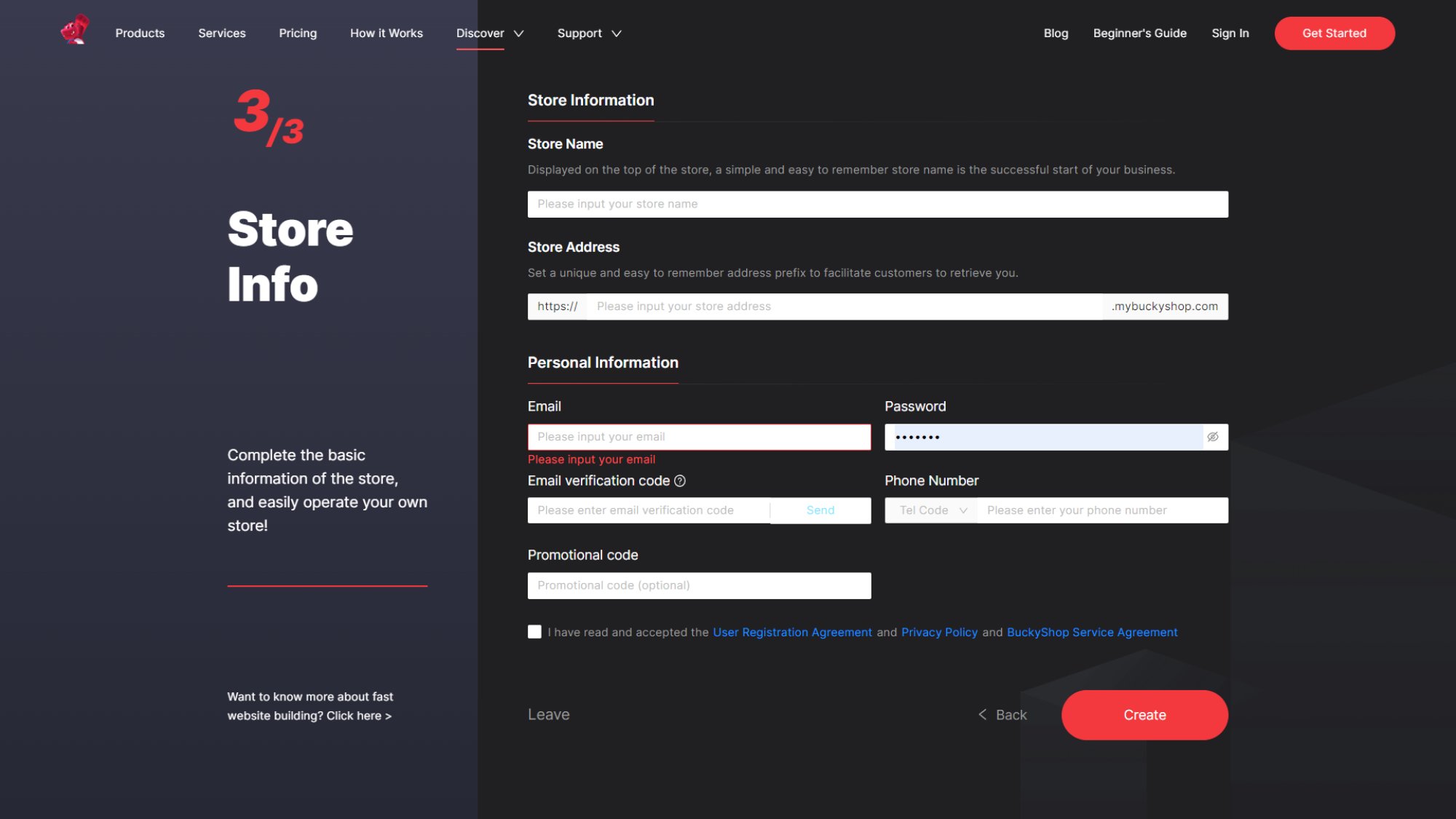
Your BuckyShop dropshipping site has been successfully created.
By following the above steps, you can successfully create an e-commerce or dropshipping site using BuckyShop. Additionally, you can visit the store settings page in BuckyShop and make further customizations such as adjusting themes, designing layouts, and setting up your brand identity.
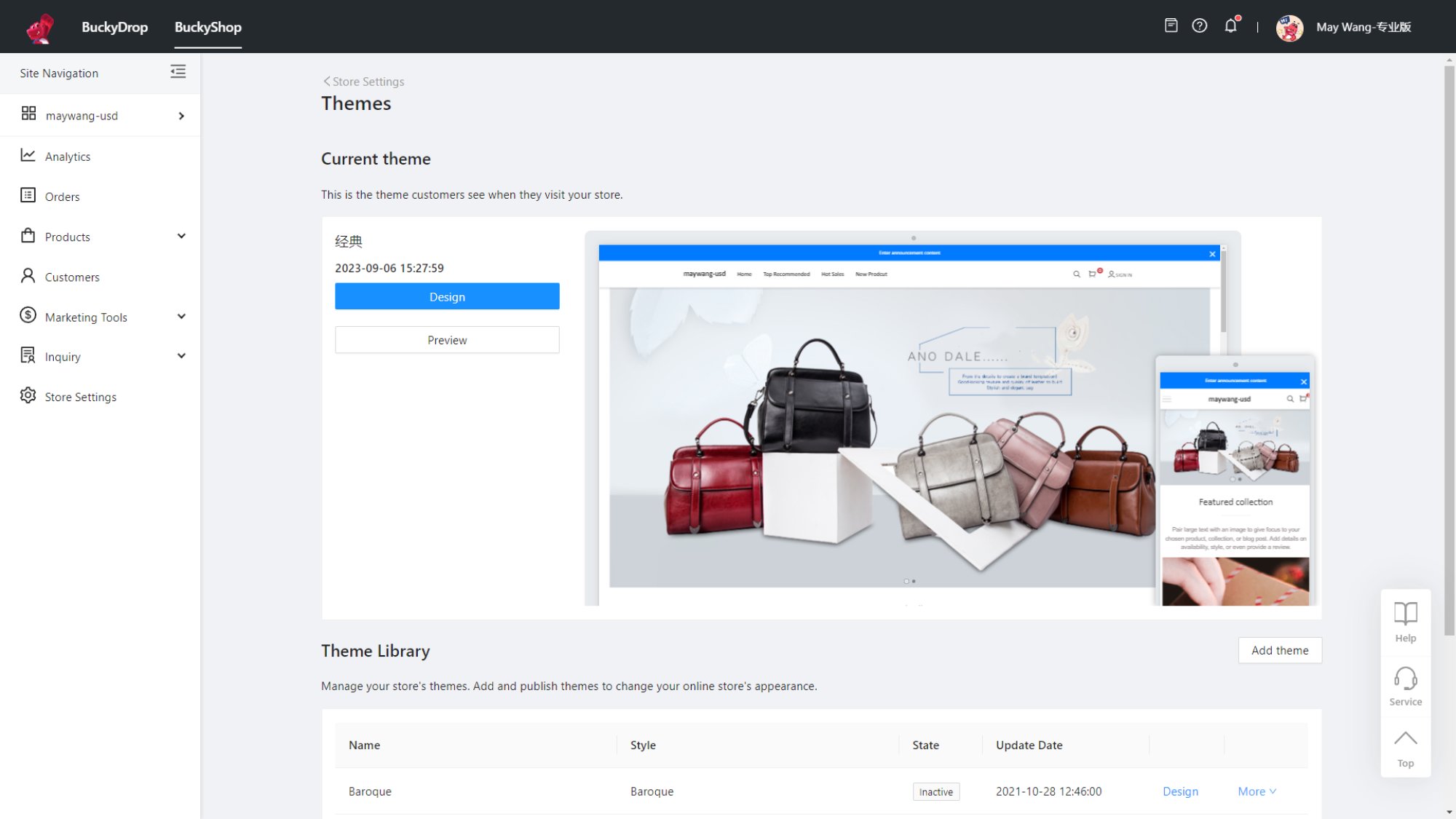
These customization options will help you personalize and optimize your independent site according to your requirements and brand image.
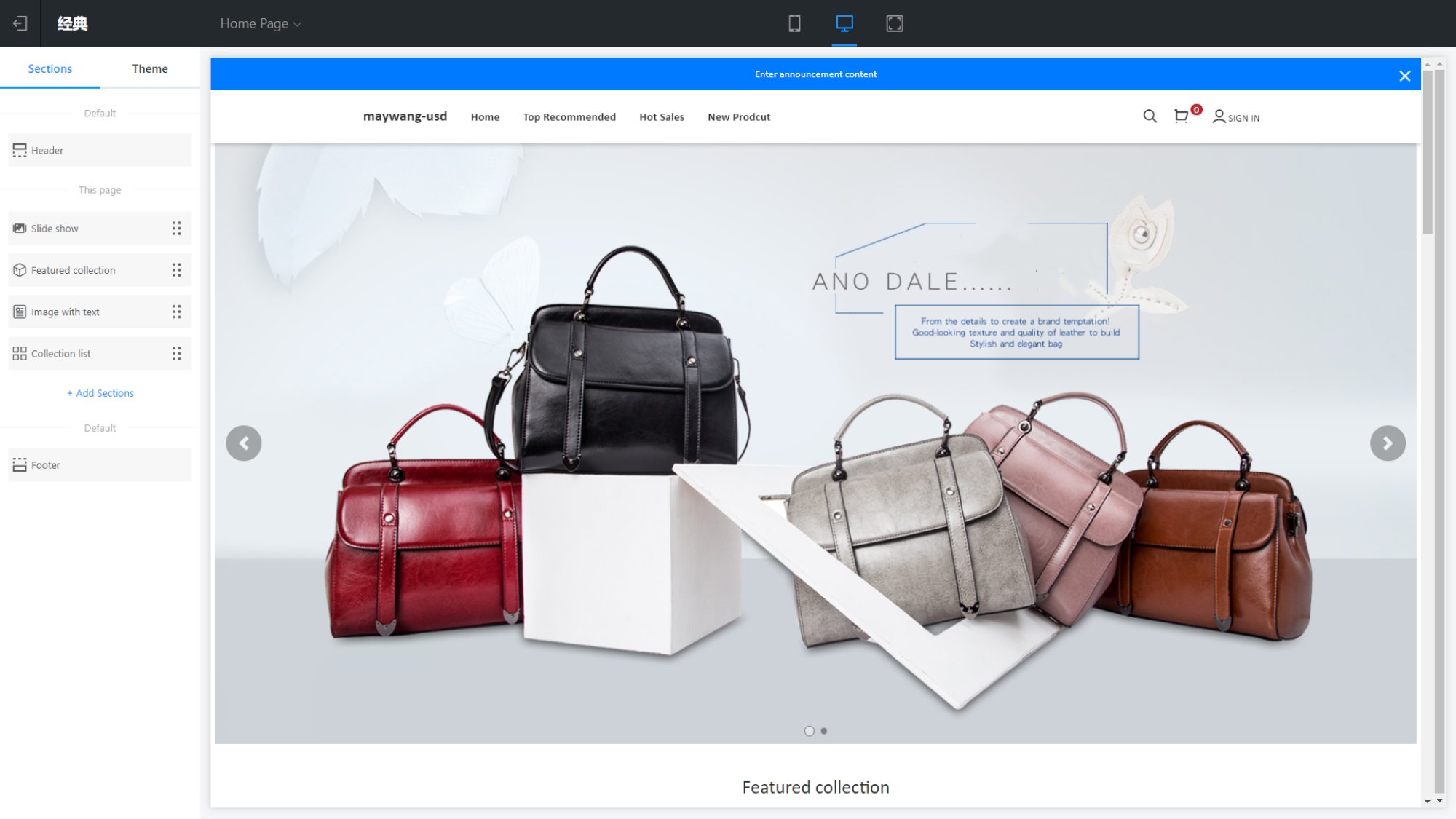
Learn More
➜ Contact Us: marketing@buckydrop.com



