Introducing BuckyDrop's AI-Powered Image Text Translation/Removal (100 Free Trials For Per Account)
Are you struggling to showcase products from Chinese e-commerce websites due to language barriers? Do you want to present your dropshipping products in a more appealing and understandable way to your overseas customers? BuckyDrop's new AI image processing feature has got you covered.

Why do you need 'AI Image Processing' ?
Are you struggling to showcase products from Chinese e-commerce websites due to language barriers? Do you want to present your dropshipping products in a more appealing and understandable way to your overseas customers? BuckyDrop's new AI image processing feature has got you covered.
Here are the key highlights of this update:
Based on our users' valuable feedback and requests, we recognize that handling product information may pose certain challenges for them. Particularly when dealing with original images containing Chinese titles, the inability to directly list them on storefronts forces customers to spend considerable time processing these images.
To address this issue, we are delighted to introduce our latest feature 'AI Image Processing'. This is now located within the product details section, allowing users to directly translate or remove unnecessary text from images, swiftly and conveniently replacing the original pictures.
Where to Find 'AI Image Processing' ?
Log in to your BuckyDrop admin account and follow these steps.
①Sourcing-->②Product List---③Choose a Picture and click [AI Processing]
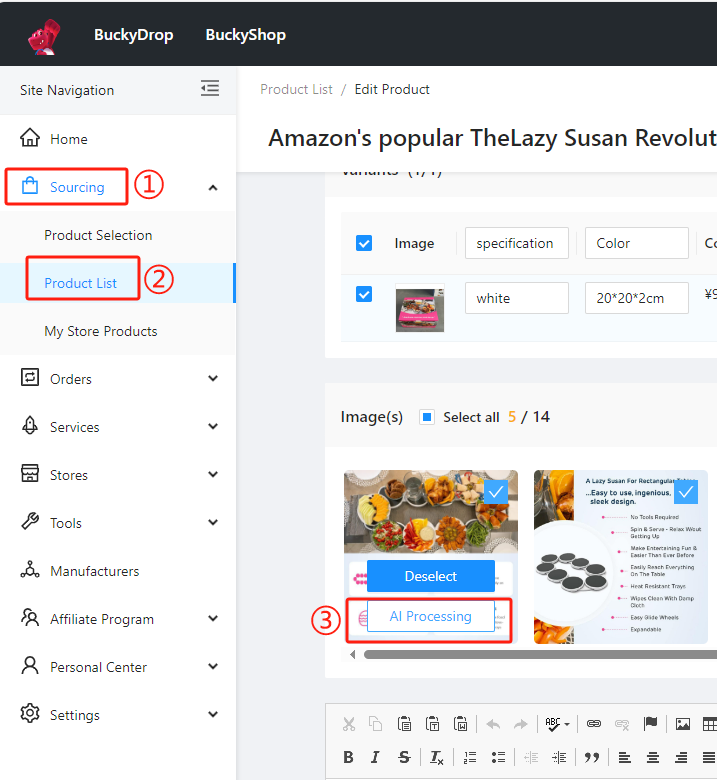
How to Use 'AI Image Processing' ?
AI Image Translation
Select a product picture, then click 'Translating Content'. For example: in the source language, select 'Chinese' , in the target language, select 'English'. Then click the 'Use and Replace' button.
The translated image text retains the same font, color and format as the original text, with great precision and accuracy.
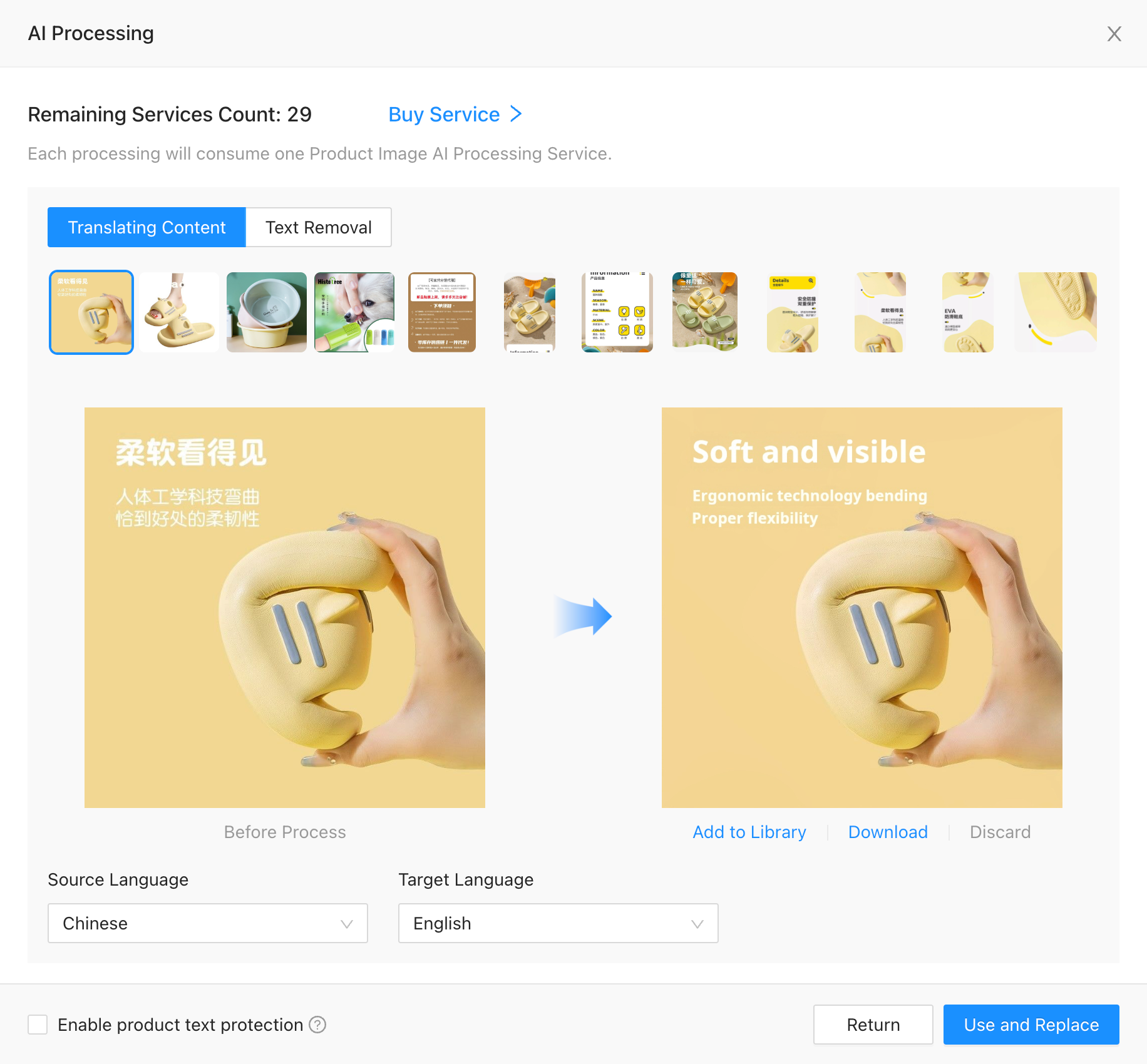
AI Image Removal
Select a product picture, then click 'Text Removal'. For example: in the source language, select 'Chinese' and click the 'Use and Replace' button.
The image text removal feature accurately identifies the Chinese text and removes them, while cleanly restoring the background of the removed text.
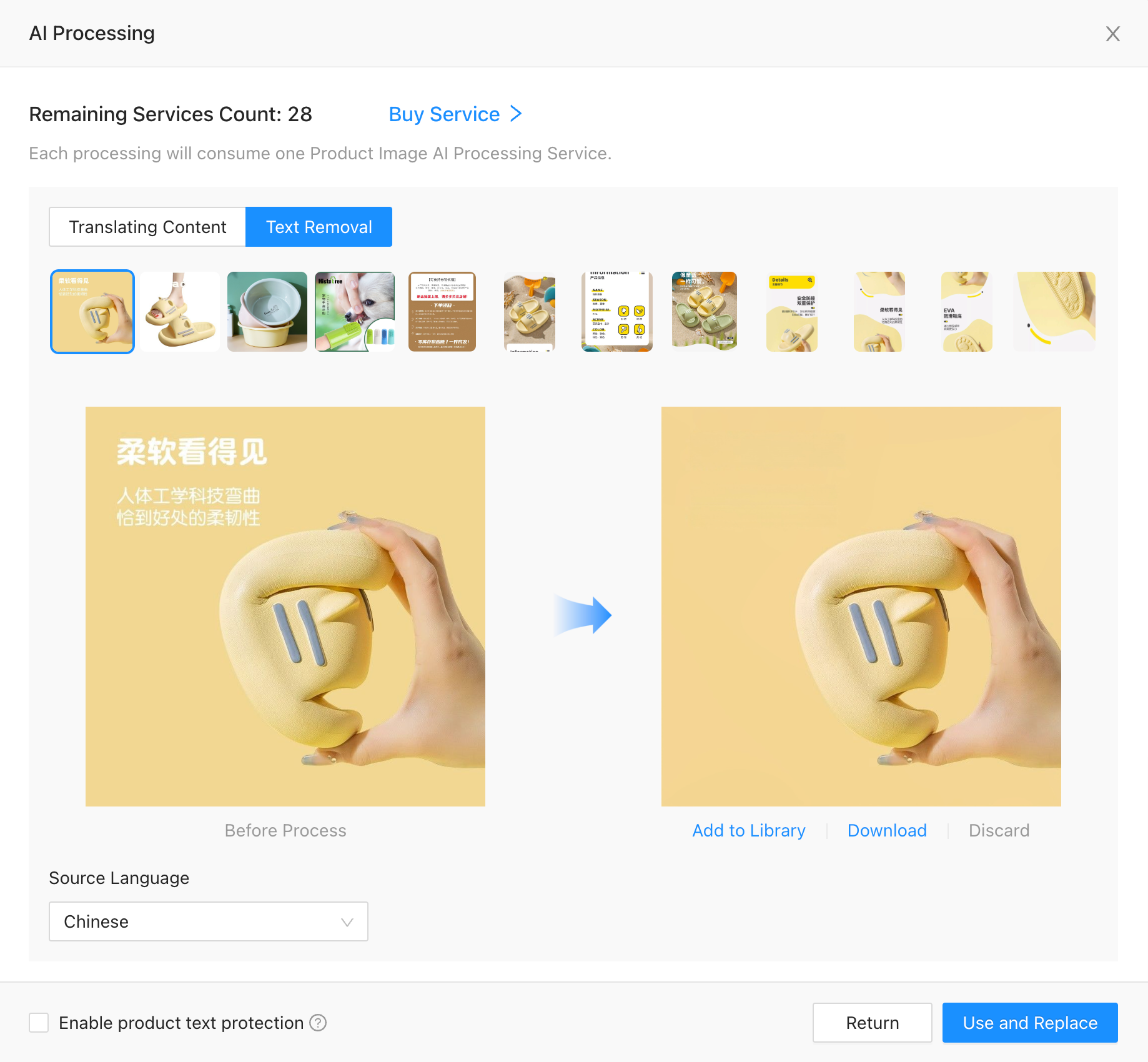
After the translation or removal, you can add it to your product image library, as well as download it or discard it.
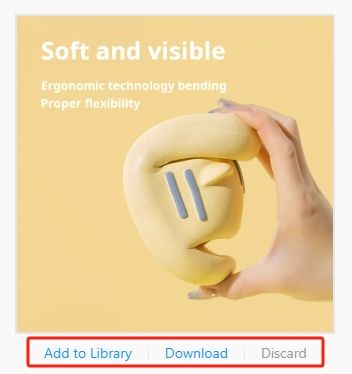
How much does 'AI Image Processing' cost?
Both the image text translation and removal features are charged per use, deducting one unit of the [Product Image AI Processing Service] each time. The service is priced at CNY 0.2(USD 0.0275). Prior to use, please purchase the service asset in advance.
Can I use it for free? Yes!
Free Trial Campaign:
Now we are offering a free trial campaign for all users.
A. Each account is entitled to 100 free Product Image AI processing services.
B. Limited to one redemption per account.
C. The campaign is valid until August 1st, 00:00 (UTC +8:00).
We believe that this new feature will greatly simplify your workflow, helping you manage product information more efficiently and enhance your business productivity. If you have any questions or suggestions regarding this feature, feel free to contact our customer service team at [support@buckydrop.com]
Learn More
➜ BuckyDrop - Chinese Dropshipping Expert
➜ Contact Us: marketing@buckydrop.com



